How to rip flash video from Youtube 
Flv
Ripper 2 changed the way of ripping youtube video
Flv Ripper is a youtube video ripper which can help you to
rip youtube video easily, save video and audio from youtube
Step by Step:
1.Download the latest version FlvRipper, and install it.
2.Run FlvRipper, and select "Options" menu.
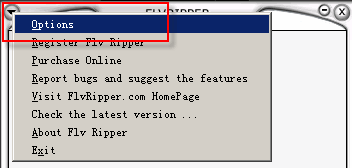
3.open "Options" dialog.
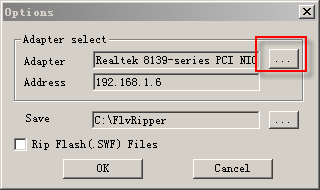
4.Click the "open adapter list" button
5.Select the right adapter from the list, and click the "OK".
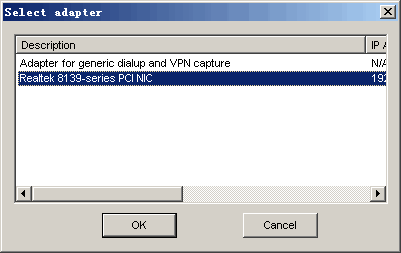
6.Return Flv Ripper main window, and click "Start"
button.
7.Open the youtube.com, and play the video which you want
to rip.
8.when the video playing, Flv Ripper will rip the video to
your PC.
|